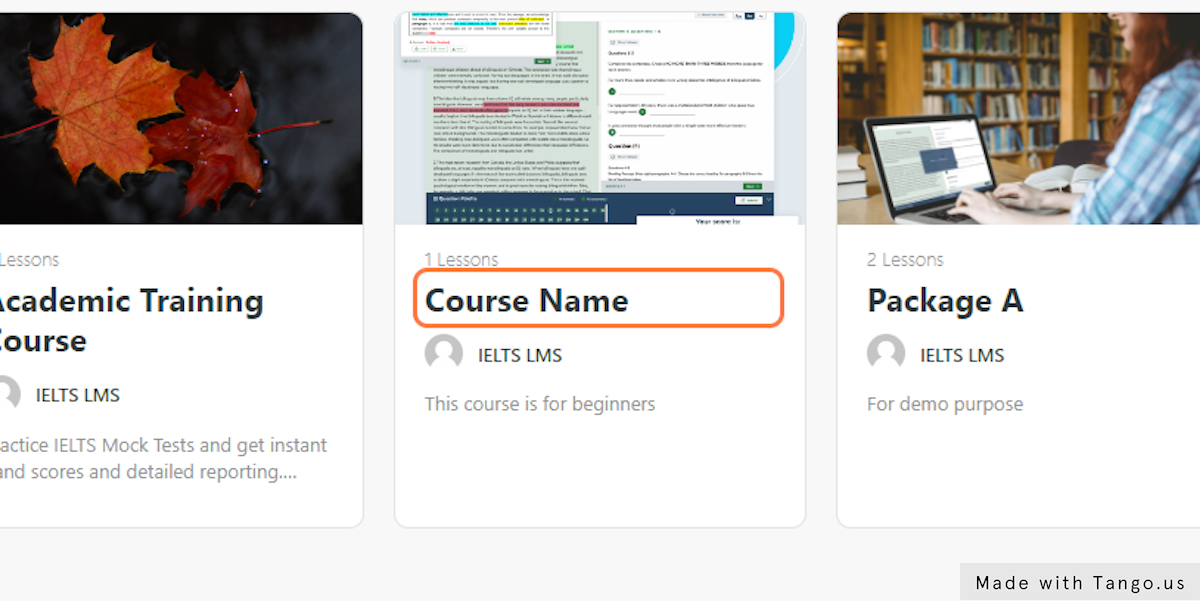Table of Contents
- 1. Login to your IELTS LMS Dashboard
- 2. Navigate to courses > List Courses
- 3. Click on Add Module
- 4. Type "Course Name" and click on create course.
- 5. Add course description
- 6. Set pricing and access period in days
- 7. Choose the preferred layout style
- 8. Select the course category or add a new category
- 9. Select the featured image for the course
- 10. Click on Lesson details to build the curriculum
- 11. Add section heading
- 12. Click on Reading icon to add the reading tests
- 13. Search the tests names
- 14. Add the tests and close the popup.
- 15. Similarly, click on listening icon to add the listening tests.
- 16. Click on save icon to save the lesson and publish the course.
- 17. Couse is published successfully on the website
1. Login to your IELTS LMS Dashboard #
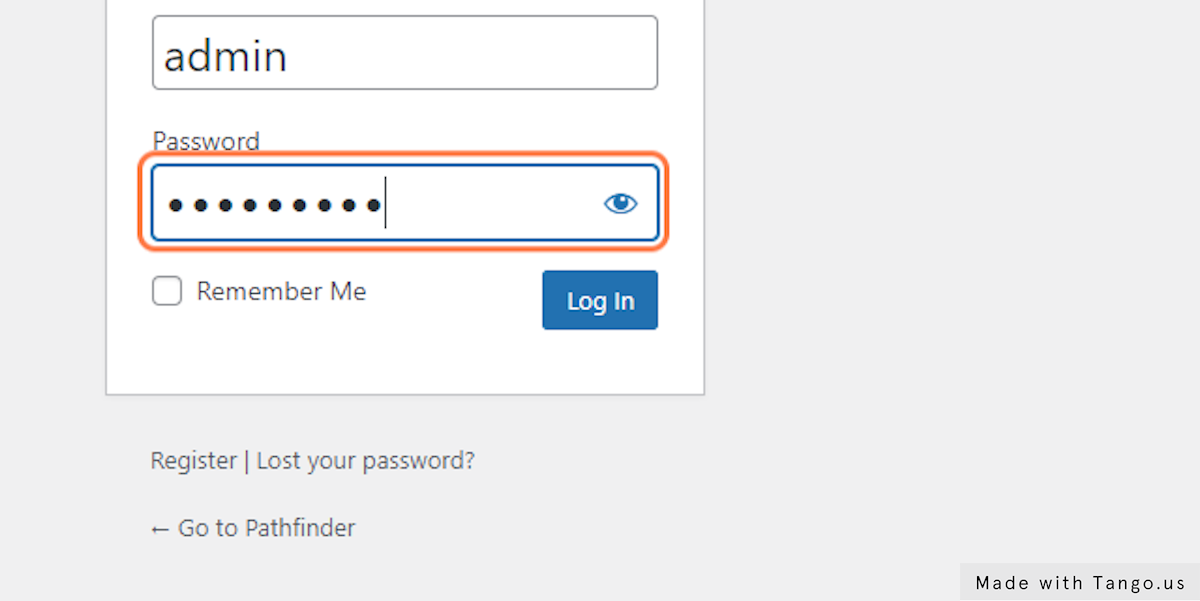
2. Navigate to courses > List Courses #
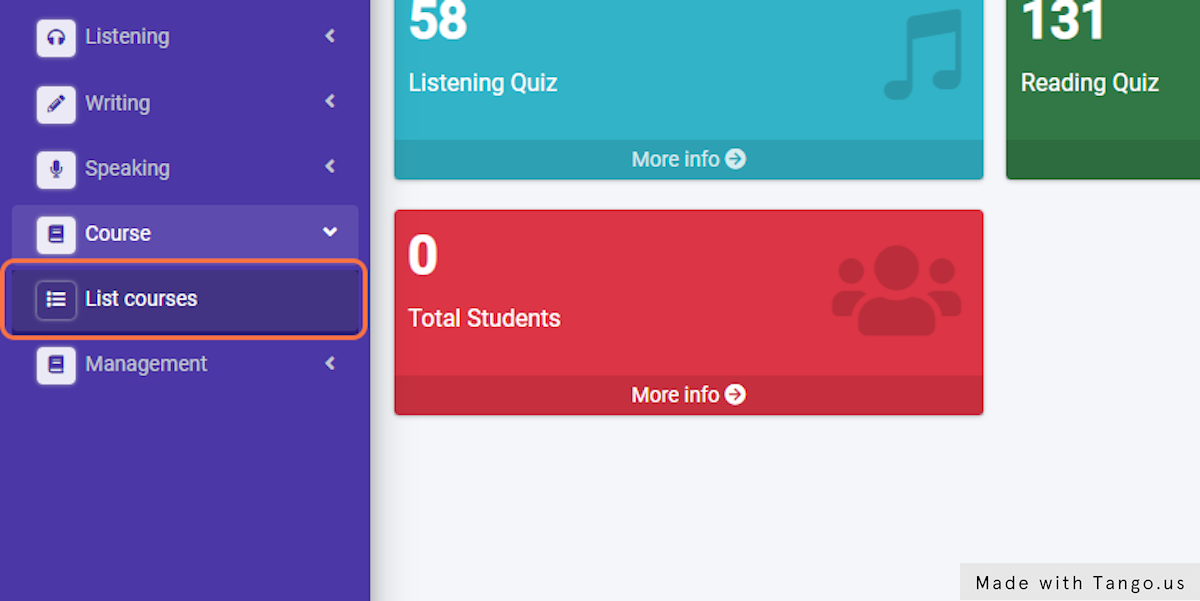 3. Click on Add Module #
3. Click on Add Module #
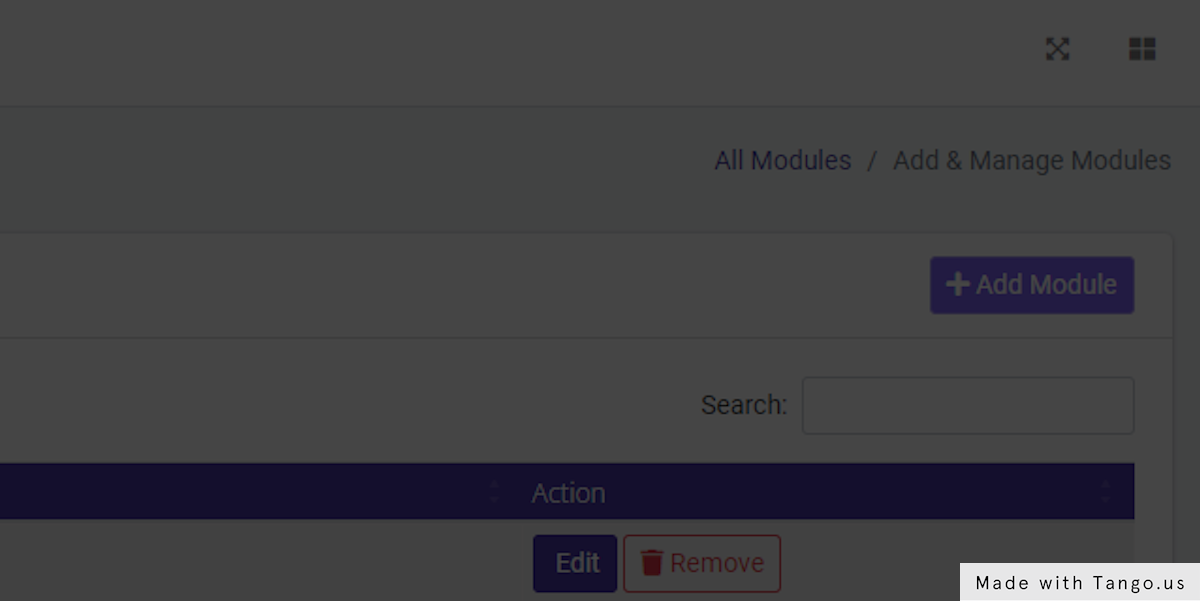
4. Type “Course Name” and click on create course. #
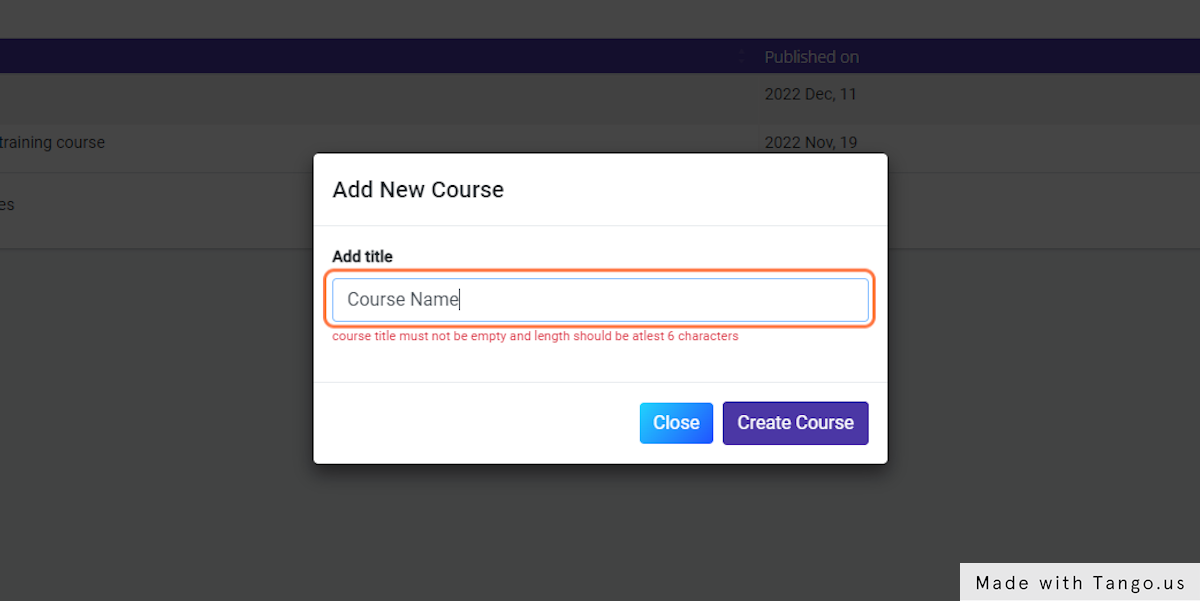
5. Add course description #
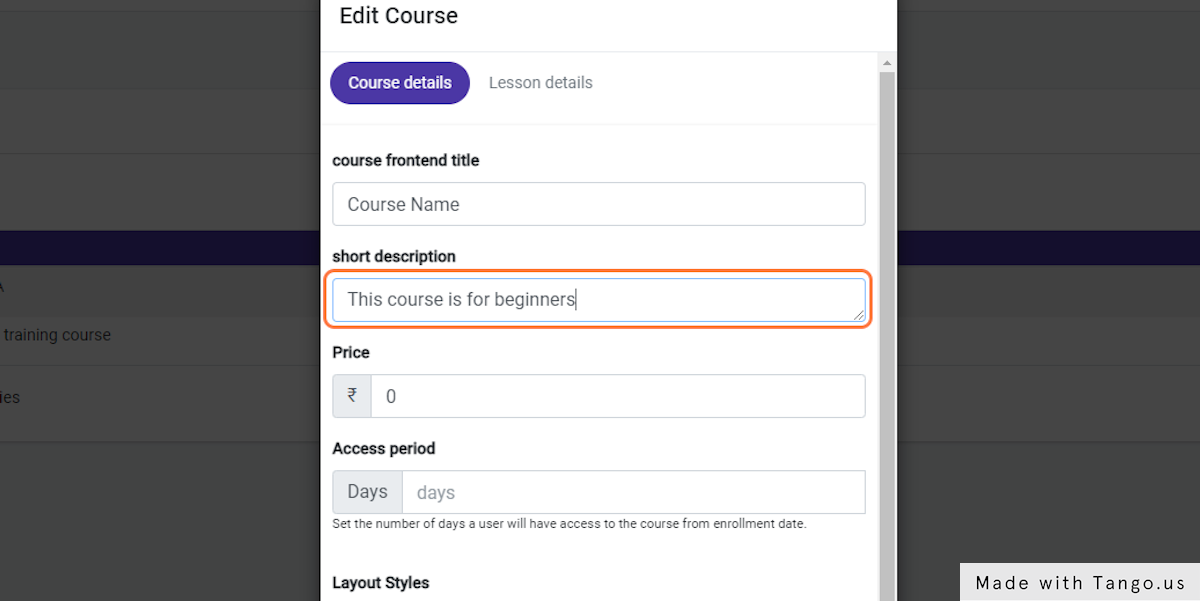
6. Set pricing and access period in days #
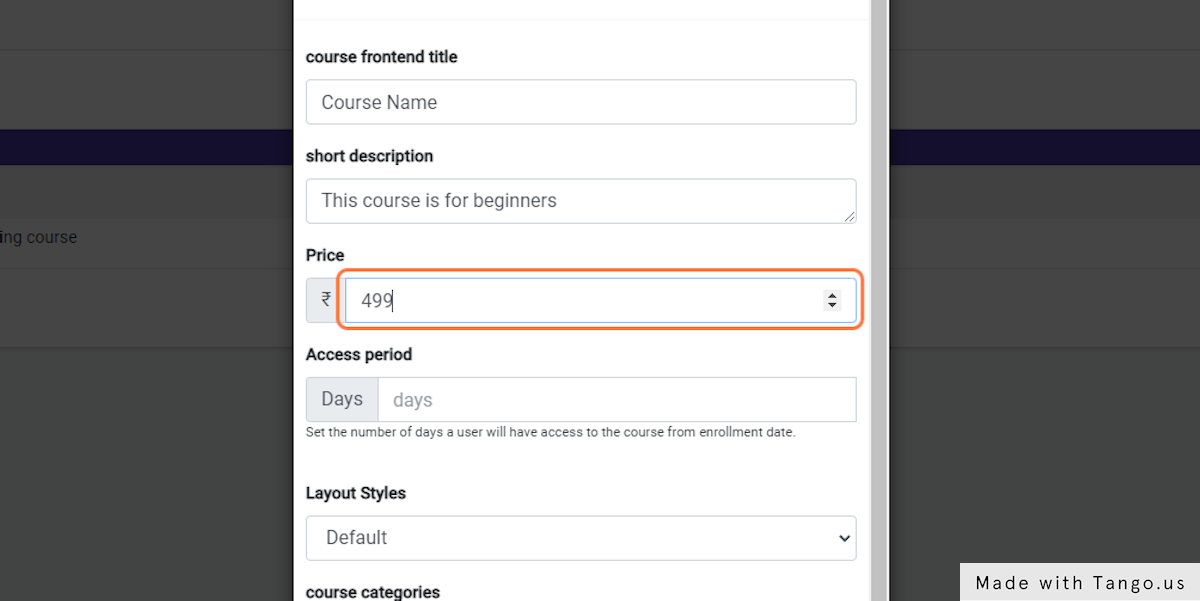
7. Choose the preferred layout style #
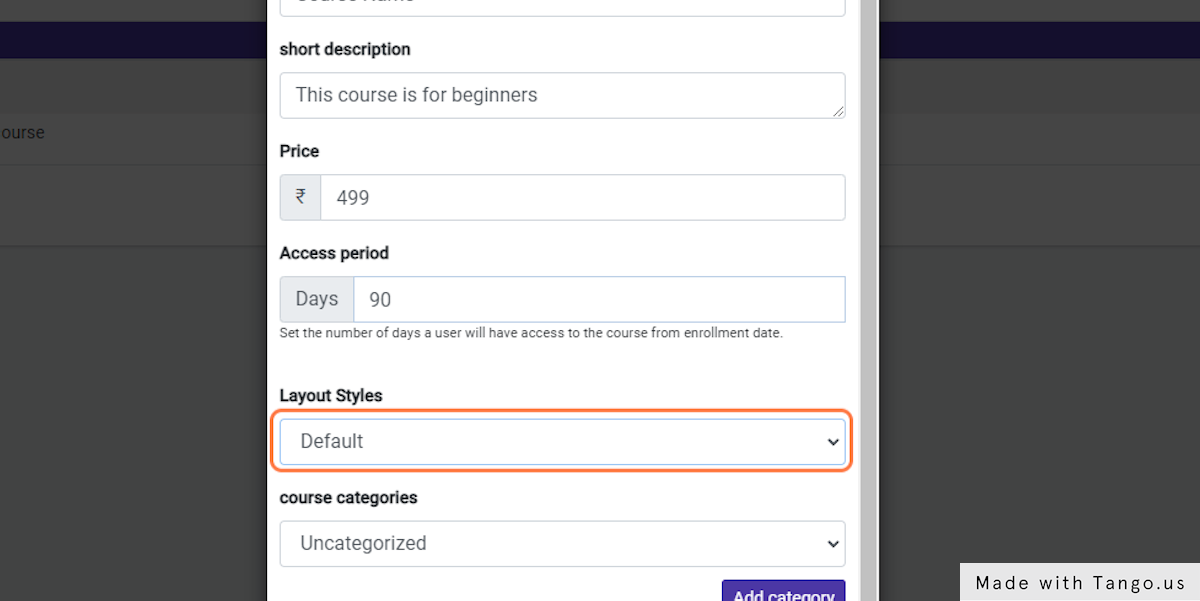
8. Select the course category or add a new category #
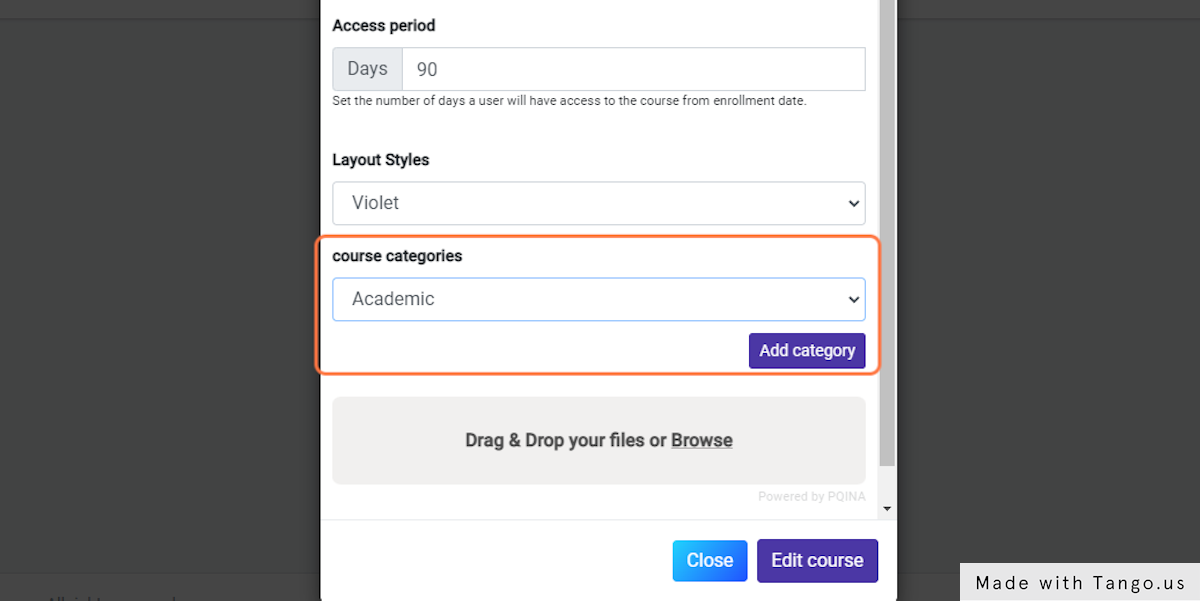
9. Select the featured image for the course #
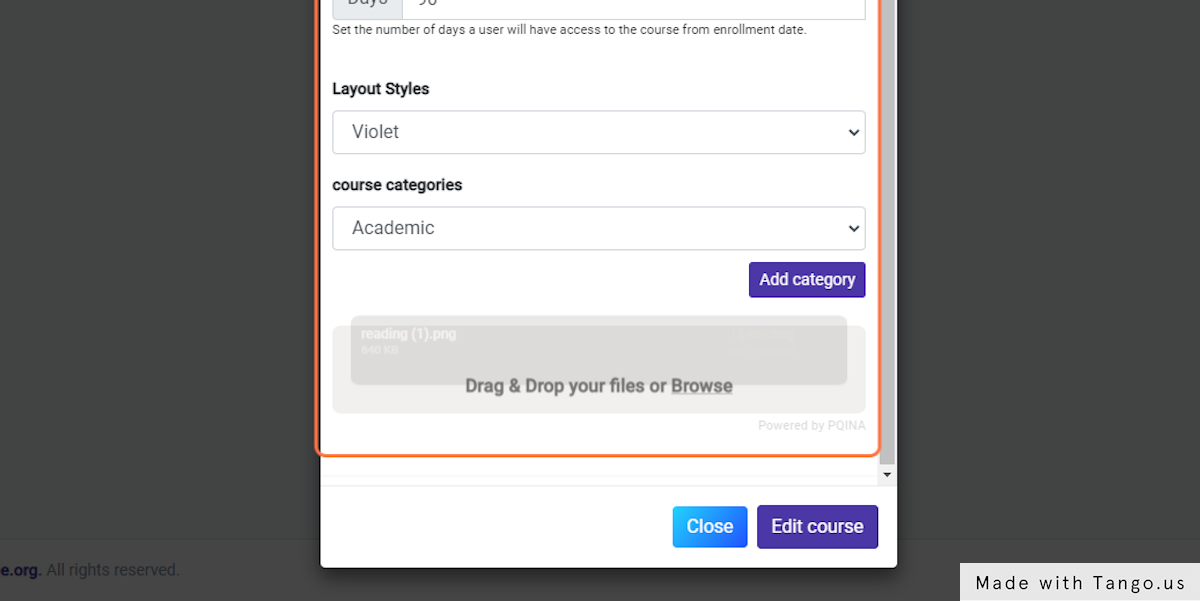
10. Click on Lesson details to build the curriculum #
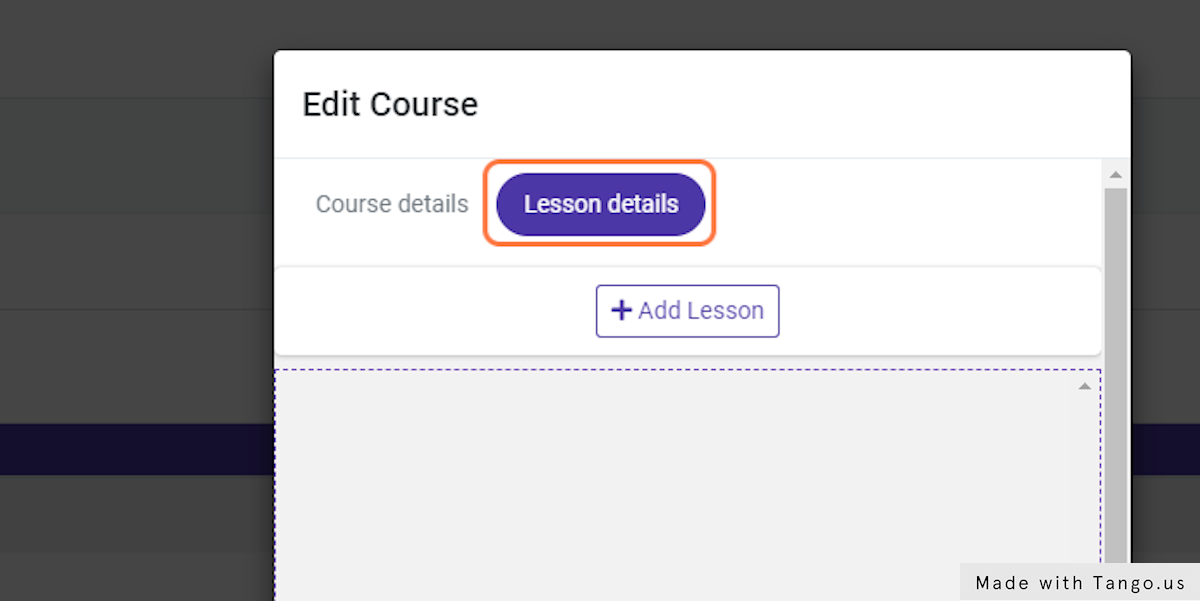
11. Add section heading #
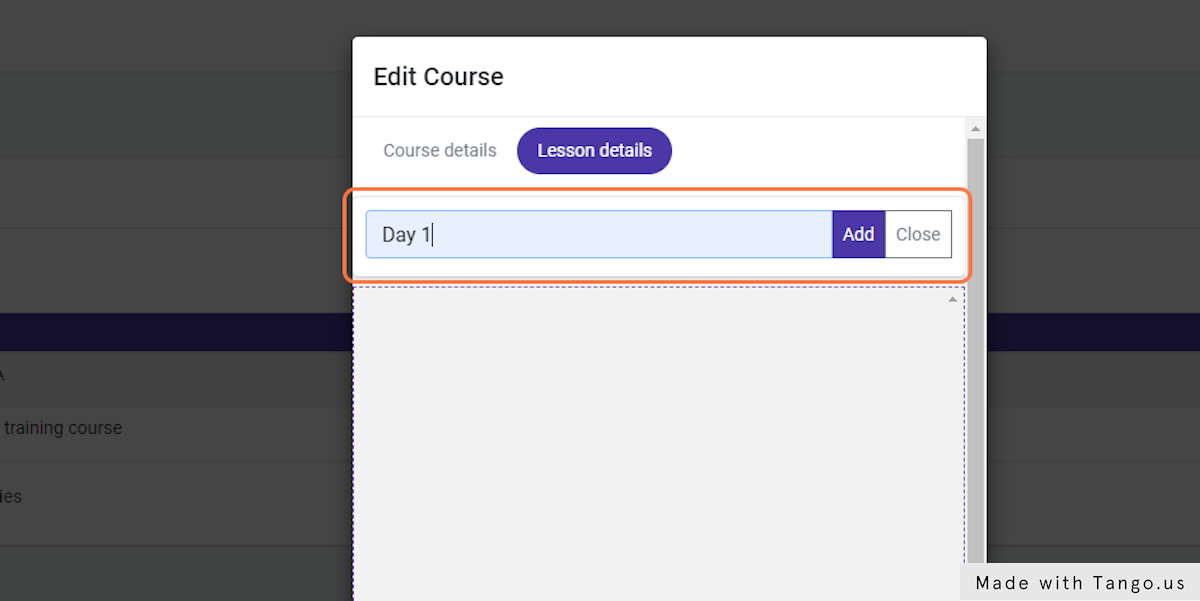
12. Click on Reading icon to add the reading tests #
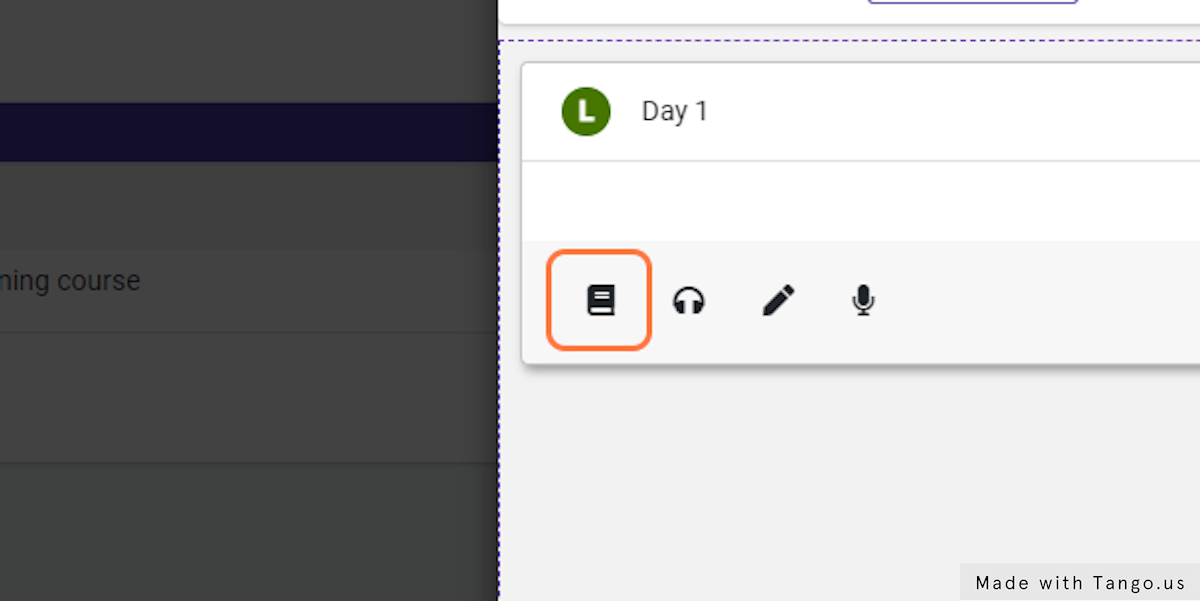
13. Search the tests names #
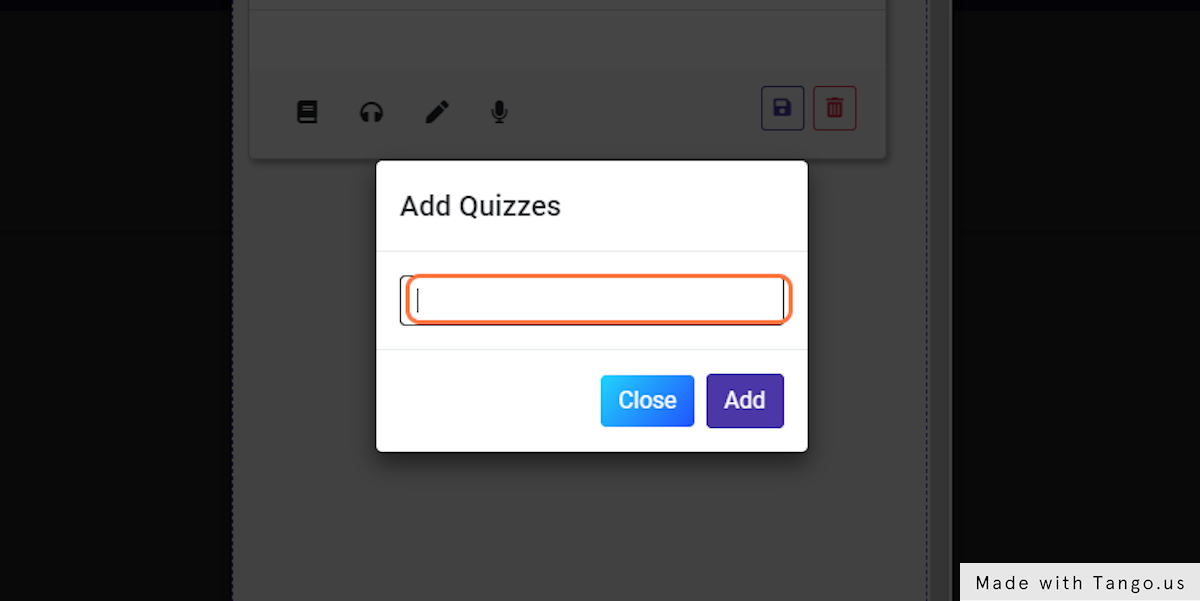
14. Add the tests and close the popup. #
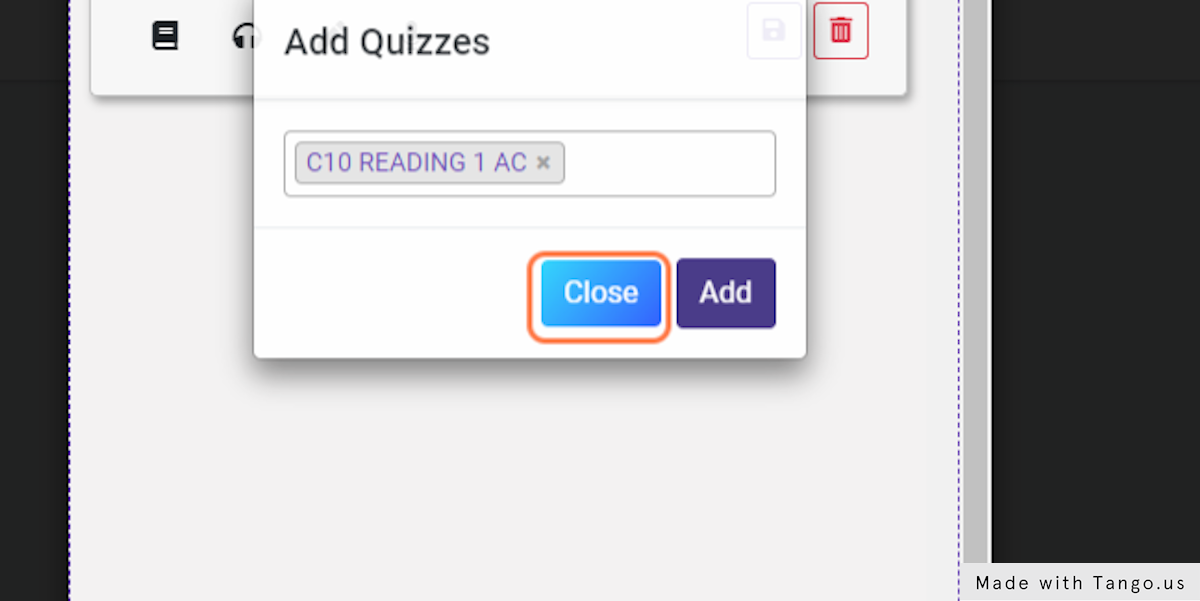
15. Similarly, click on listening icon to add the listening tests. #
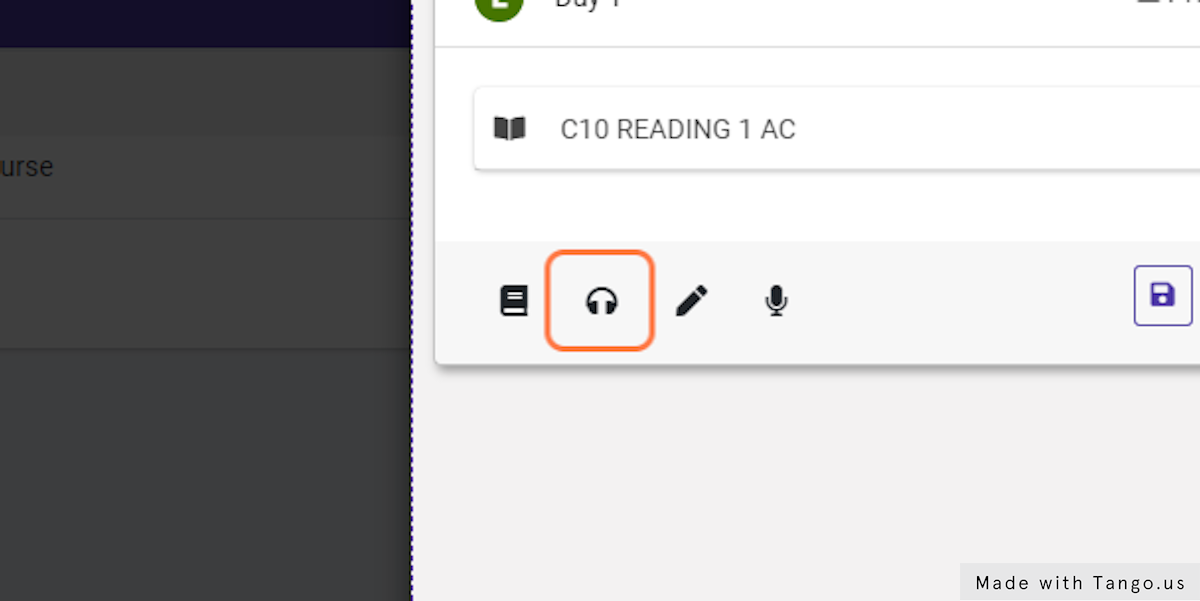
16. Click on save icon to save the lesson and publish the course. #
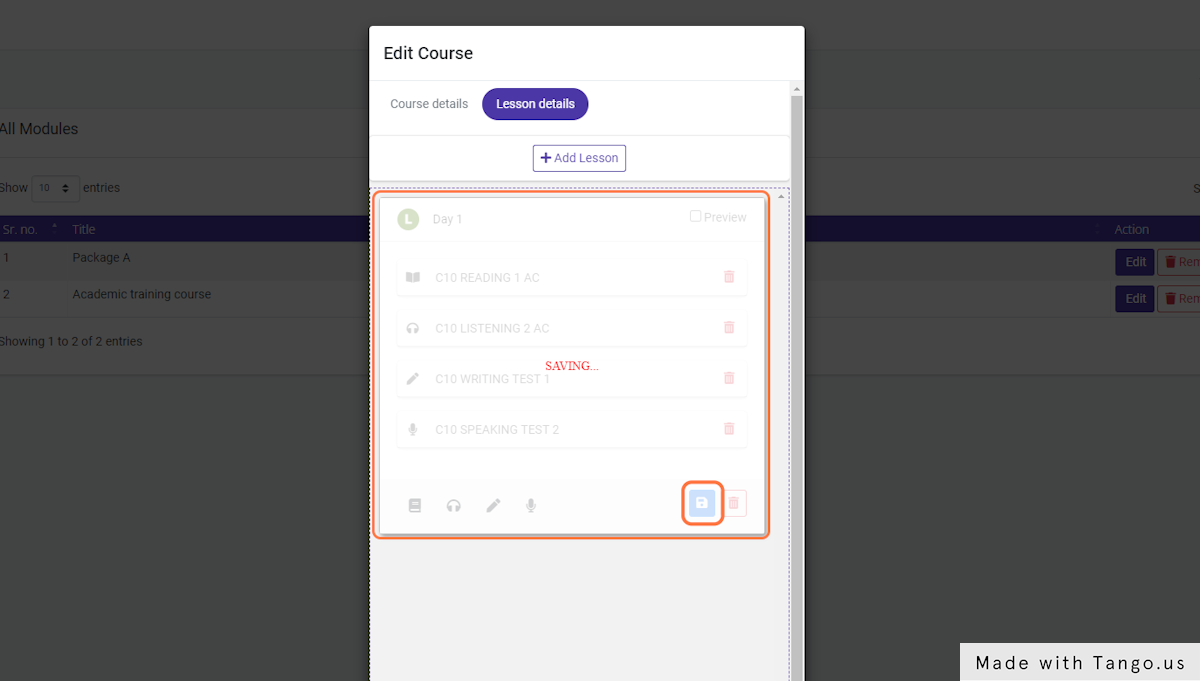
17. Couse is published successfully on the website #