Table of Contents
This document provides a guide on how to create and edit menus on a WordPress website, suitable for both technical and non-technical users.
- Log into your WordPress dashboard.
- Navigate to Appearance > Menus.
Create a New Menu #
- Click on the ‘create a new menu’ link near the top of the page.
- Enter a name for your new menu in the Menu Name box.
- Click the ‘Create Menu’ button.
Adding Items to Menu #
- On the left-hand side, you’ll find boxes titled Pages, Posts, Custom Links, and Categories.
- Select the items you want to add to your menu and click the ‘Add to Menu’ button.
- The selected items will appear on the right side under the Menu Structure.
Editing an Existing Menu #
- Select the menu you want to edit from the Select a menu to edit dropdown list and click ‘Select’.
- The selected menu’s structure and items will be displayed for editing.
Reorder Menu Items #
- Drag and drop the menu items to reorder them in the Menu Structure area.
Remove Menu Items #
- Click on the menu item you wish to remove.
- Click on the ‘Remove’ link that appears below the menu item’s navigation label.
Customizing Menu Items #
- Click on the menu item to expand it.
- Adjust the Navigation Label, Title Attribute, or any other available settings.
- Click ‘Save Menu’ after making your changes.