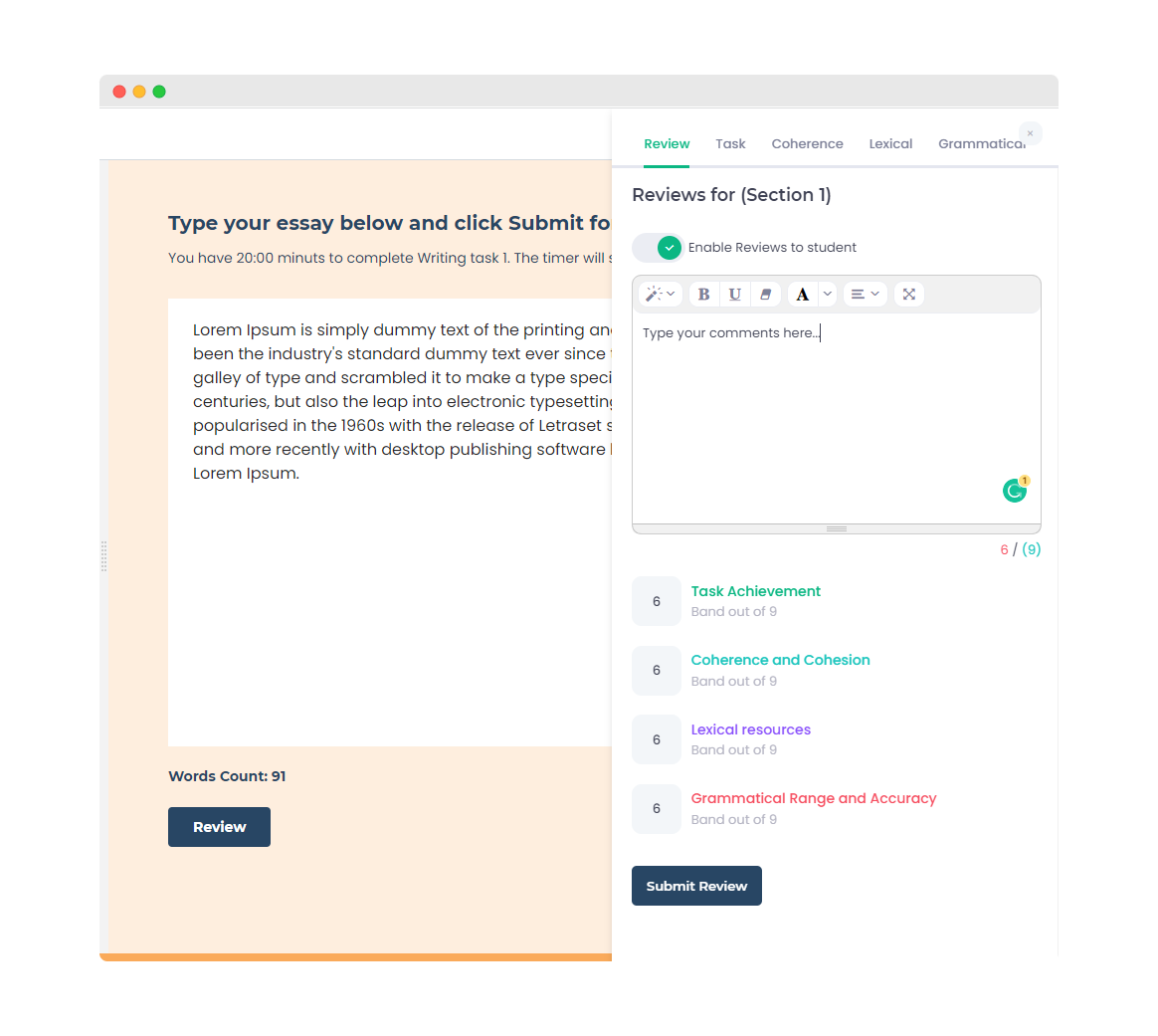Table of Contents
1. Sign in as an admin.
2. Navigate to Website menu > Tests reports (Dashboard).
3. The dashboard consists of the test’s history of all 4 modules.
You would see the below screen:
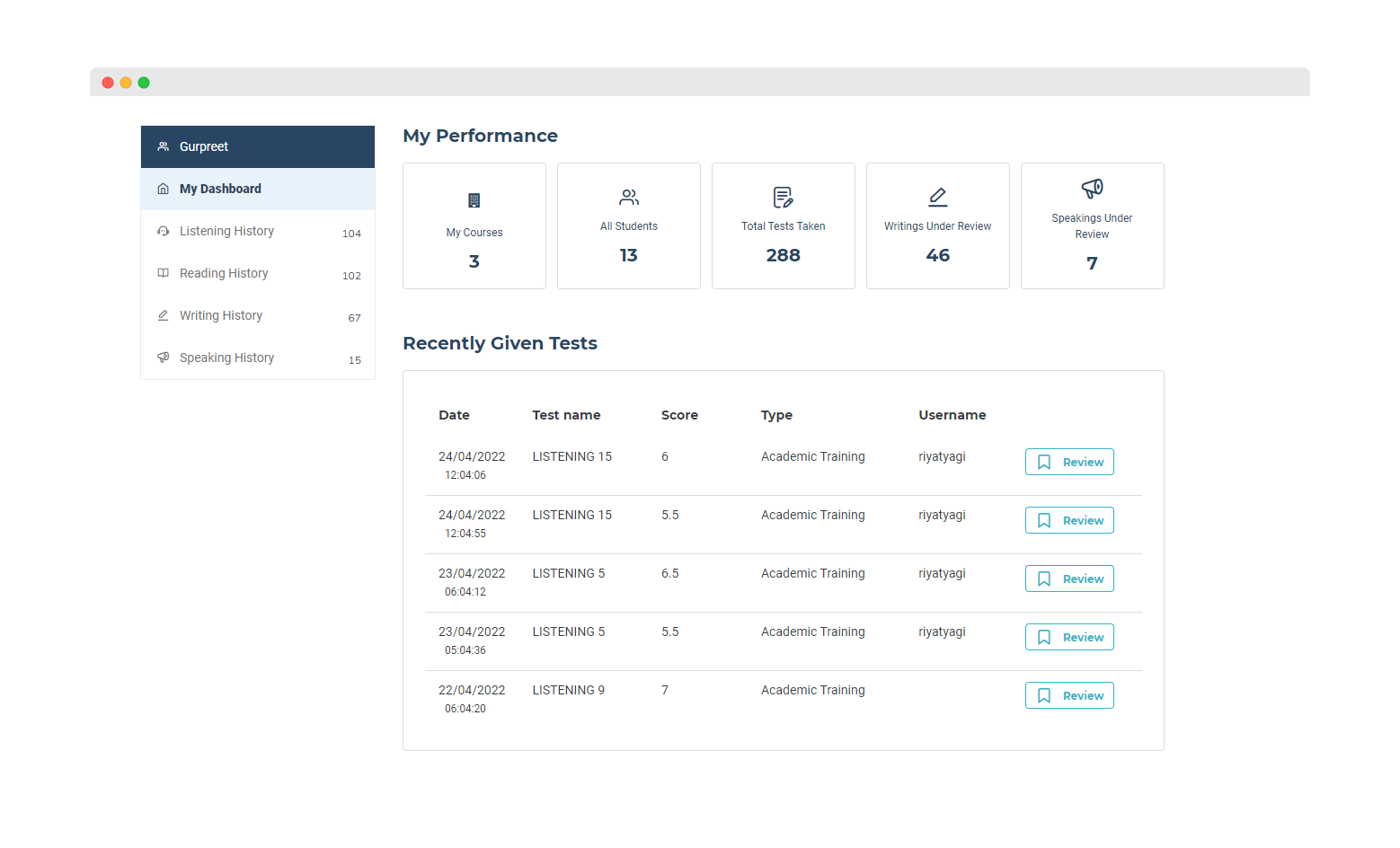
4. Click on the writing/ speaking tab to see the tests submitted by students
5. Click on the review tab to review to evaluate the test. .
Note: Use the filters (By name, Modules, Attempt) to narrow down your list
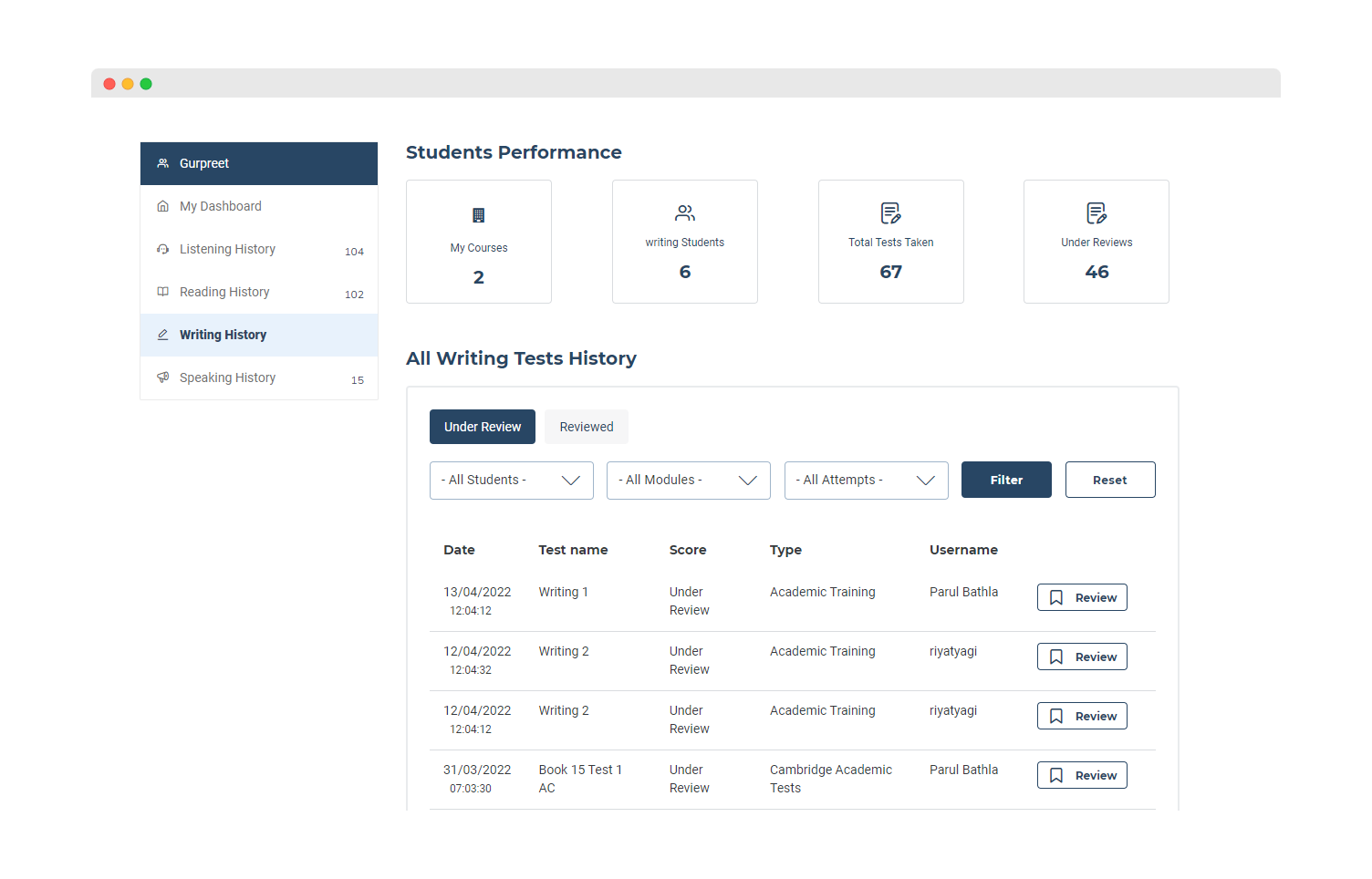
The answer screen displays answers submitted by the student, the total time he spends on each task, and the button to review the test.
6. Click on Review to share the comments.