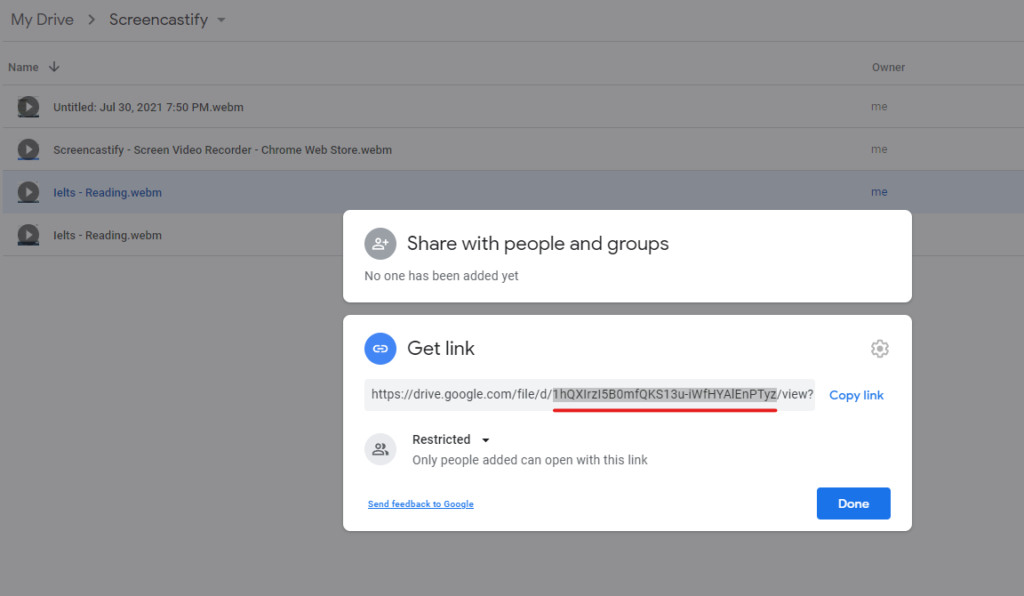Table of Contents
Install the Wp player plugin by Spacetree.
To add a video to the LMS lesson, click on edit lesson.
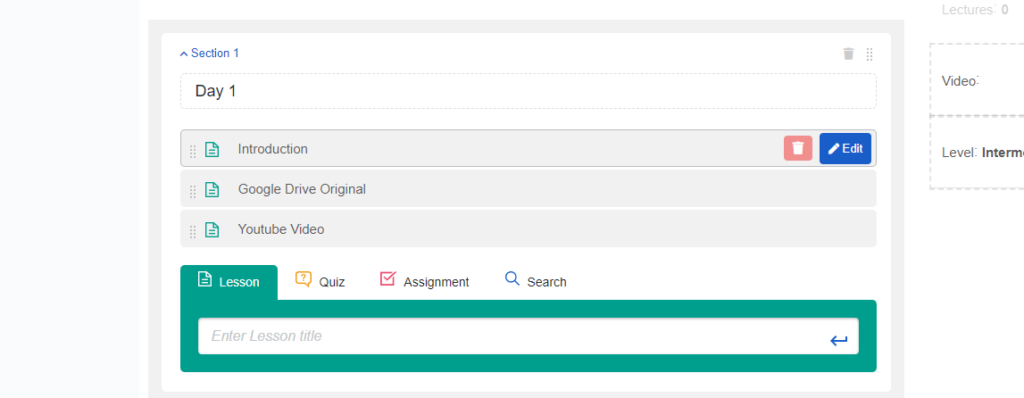
Paste Google drive player shortcode.
Shortcode: [plyr src=”google-drive-video-id” type=”gdrive”]
Replace the video ID with the google drive video ID.
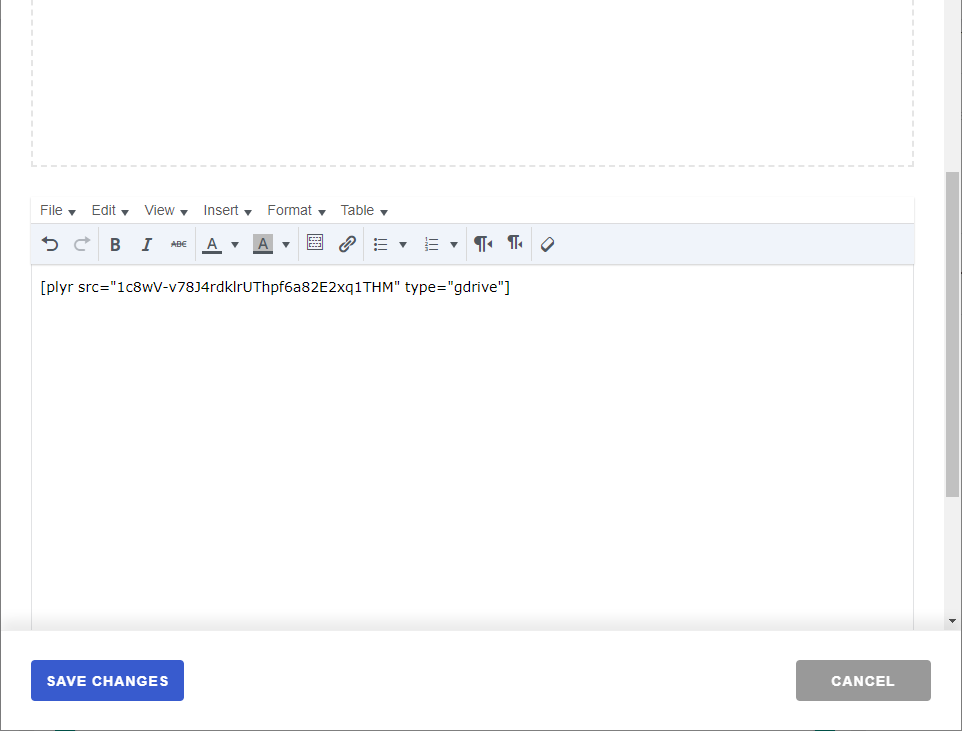
How to get the google drive video ID? #
Right-click on the video hosted on Google drive
- Click on the get link
- Copy the video ID as highlighted in the image below.